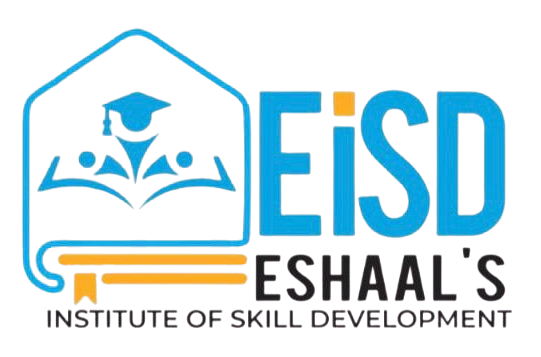MS- EXPERT
Being your journey with us.
WELLCOME TO MS EXPERT COURSE
If you have recently moved to computers or want a refresher idea read the Mayoral Coin Game, Powershell Challenge blog. The idea is to teach you everything there is about computers, and how they work — hopefully by the end of this course, you can navigate through a computer like no one else!
Course Highlights:
Computer Components — Computer A computer is a combination of software and hardware discovered to perform associated operations.
Operating Systems — Learn about Windows, macs, and or Linux-based operating systems.
Basic Software Applications: Learn about word processors, spreadsheets, and presentation tools.
- Internet instruction: how to browse, use email & stay safe)
- Understand File Management: Learn To Organize, Store And Retrieve Files Quickly
- Simple Solutions: Learn the
- basics to troubleshoot the most common computer issues.
Why Choose Us?
- Top-Caliber Instructors: Study with exceptional professionals who love to teach.
- COMPLETE TRANSCRIPTInteractive Learning: Quizzes, hands-on projects
- Learn at Your Own Pace: All of the course content is available on-demand.
Course Modules:
- Introduction to Computers
- What is a Computer?
- Basic Parts of a Computer
- What is Hardware and What is Software
- Operating Systems
- Overview of Operating Systems
- Windows, MacOS, and Linux Navigation
- Customizing Your Desktop
- Software Applications
- Word Processing Basics
- Creating Spreadsheets
- Designing Presentations
- Internet Basics
- Connecting to the Internet
- Browsing the Web
- Using Email
- Online Safety and Security
- File Management
- Organizing Files and Folders
- Using Cloud Storage
- Backing Up Your Data
- Basic Troubleshooting
- Common Computer Issues
- Simple Fixes and Maintenance
- Seek Professional Assistance When